Firstly I opened the image I wanted to cut and put onto another image.
I then opened the image I wanted to use as the background for the landscape.
I then drew around the part of the picture I wanted to cut out, with the lasso tool.
I then clicked the tool at the bottom on the left hand panel, which makes the rest of the picture red, leaving inside of the it I drew around the same
Afterwards, I drew around the part I wanted to cut out, more carefully and gettin closer to the edge of the roundabout.
This picture is after I carefully drew around it, and ready to cut out.
I then pasted the image onto the other image, so now the roundabout is on the bridge.
I then zoomed into the edges of the roundabout, and noticed the edges looked too rough, and it looked too fake.
So I used the blur tool to smooth the edges, to make it blend in with the photo better.
This is how the edge looks after using the blur tool.
This is the final image of my fantasy landscape after using the blur tool.





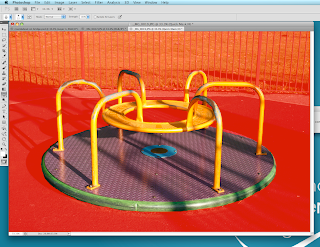





No comments:
Post a Comment